Custom templates are now an integral part of any eLearning revolution. These custom templates make the process better streamlined, thus saving more precious time. But why are custom eLearning templates so critical for an organization, and what does it take to develop one effectively? Let’s review these questions to understand them better and hence give practical application.
Why Are Custom eLearning Templates Important?
Custom eLearning templates offer so much more than just looking great. Of course, consistency in the look and feel of all training modules would be attained: this uniformity does much in supporting a brand but also aligns with learning smoothly and intuitively.
Such templates also ensure that the design is consistent and that every element of it is linked to the learning objectives. This is particularly essential when there is dense content to be presented clearly and effectively. A good template can simplify this process, making it easier to channel the information in a straightforward manner.
Time saving through bespoke templates:

The addition of bespoke templates also does something on the save of time. Designers don’t have to start from scratch on each module but instead, use pre-built modules and insert content with minute adjustments for it to be relevant to their specific needs. This will help designers save time in development, thus rolling out training programs faster.
How Custom eLearning Templates Improve Learning End
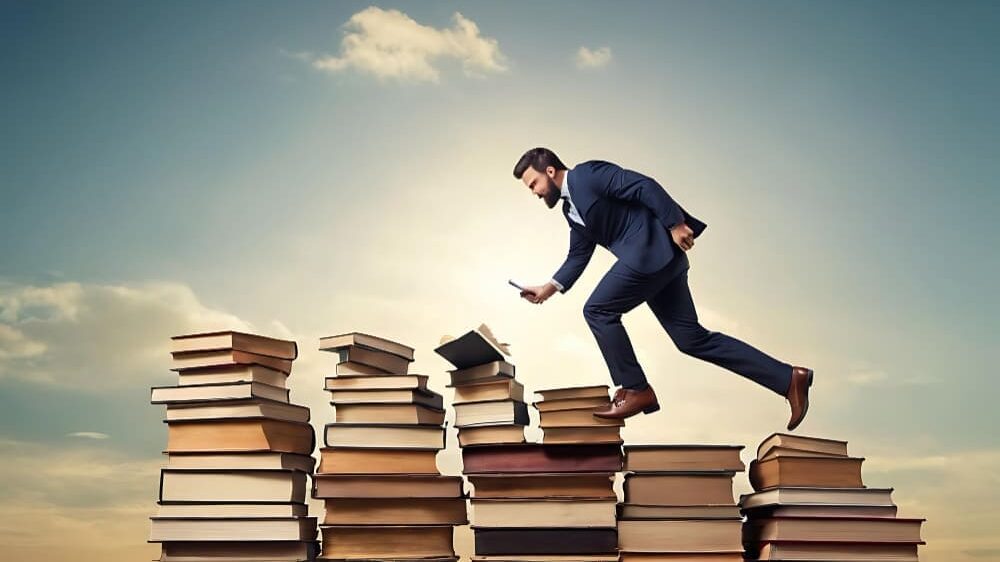
Customized eLearning templates are a design tool but also an access card that brings a learning experience. They can make material more interactive and engaging by using interactive elements or multimedia components. It is what enhances the motivation of the learner and improves knowledge retention.
For example, sometimes there may be interactive quizzes, drag-and-drop exercises, or multimedia elements incorporated in the templates that would encourage internalization in various learning styles. Once it’s integrated into the design, it really gives learners a better way to interact with content in a more dynamic way than it might be if it were just a straight learning text approach that is more effective in learning.
It can also be designed with certain objectives in mind. Whether it has to involve group-based learning or just reminding people about the base ideas, certain templates can be developed keeping an objective in mind. Thus, the training will be substantial and effective.
Steps on How to Create an eLearning Template

Developing an eLearning template is a process broken down into several steps. Here is a step-by-step guide to get you started:
Define Your Objectives: Clean out what you want to achieve with your template. It includes identifying the type of content you’re going to target, the audience, and what specific learning outcomes.
Choose an Appropriate Tool: Choose an authoring tool that serves your needs. There are choices like Articulate Storyline, Adobe Captivate, and iSpring Suite. Each has a different feature set that you can capitalize on in support of developing a template.
Design the Layout First, think about the layout and overall framework. Decide where headlines go, where content areas are, and where the other elements of interactivity live. A clear, user-friendly design is essential in order to support learning.
Branding Elements Incorporate organizational branding elements into the template. That includes color usage from your organization, logos, and fonts. In this way, you will maintain a consistent look and feel that supports both the identity and credibility of the training programs.
Add Interactivity:
include buttons, quizzes, and multimedia components to make it interactive. It makes studying more engaging and effective.
Test and Improve:
Test your template thoroughly for functionality and satisfaction before finalizing it. Test all interactive elements to ensure they work as expected and finalize the template to do what you intend it to do. Finalize elements based on feedback and test results.
Document and Share:
Prepare instructions for your template, such as guidelines on how to use and customize. Share them with your team, so there is consistency across different projects in their application.
The Connection to Costs of Custom eLearning Development

While value is great in customized templates, it is equally crucial to know the finance-related aspects accompanied with custom eLearning development. If you are looking for a more detailed blog post on what you should know about the costs involved and how they impact your overall eLearning strategy, check out our detailed blog on Custom eLearning Development Costs: What You Should Know.
Custom eLearning development, the costs of creating and implementing custom templates. Therefore, knowing these costs is very important toward effective budgeting and that your eLearning projects turn out cost-effective and of high quality.
Conclusion
Custom eLearning templates are a very critical component of an effective and interactive training program. They support learners in having fun in learning while easing the process of its development through consistency in design and incorporation of interactive elements.
To find out more about the cost side of custom eLearning development, see our related blog: Custom eLearning Development Costs: What You Should Know. Combining knowledge of what creates templates with knowledge of what costs will position you better to develop meaningful, cost-effective eLearning solutions.


